3D content is making a comeback — not through giant TVs or projectors, but through the adoption of VR headsets, and by extension XR glasses. Whether you're watching movies, exploring virtual worlds, or converting 2D video on the fly, XR glasses now deliver one of the most immersive and convenient 3D experiences available. Here’s how the technology evolved, and why XR glasses might be the best way to enjoy 3D today.
Dual Displays: Built for Depth
XR glasses are inherently suited for 3D because they provide separate displays for each eye, just like your brain expects. This means no need for shutter glasses or red-blue filters. Each eye gets its own clean, full-resolution image — the foundation of true stereoscopic 3D.
The result? No ghosting, no flicker, and no calibration fuss. Just plug in and press play.
SBS Video: The Modern 3D Standard
In the world of XR and VR, Side-by-Side (SBS) video has become the de facto standard for 3D content. It stores both eye images in a single video frame, which media players stretch and map across your headset's displays.
Why SBS is winning:
- ✅ Simple: Easy to encode and share
- ✅ Compatible: Works with virtually all XR devices
- ✅ Efficient: Requires no special decoding or hardware support
Apps like Skybox VR, Bigscreen, and DeoVR make playing SBS content seamless. You can even convert old Blu-ray 3D content to SBS format using tools like MakeMKV and BD3D2MK3D.
What About Frame-Packed MVC?
Blu-ray 3D discs use a format called MVC (Multiview Video Coding), which stores a full-resolution image for one eye and only the differences for the other. It's efficient, but:
- ❌ MVC is a proprietary, licensed format, subject to MPEG LA royalties (like H.264)
- ❌ Open-source players don’t support it, and most XR glasses can’t decode it
To make it usable, most 3D fans convert MVC to SBS before playback. This not only avoids licensing issues but ensures broad compatibility across platforms and devices.
Real-Time 2D to 3D with SpaceWalker
Don’t have 3D content? No problem.
The SpaceWalker app for iOS enables real-time 2D-to-3D conversion on compatible glasses. It uses depth estimation to create a stereo effect, and works with XR glasses that support dual-screen output — including VITURE, XREAL, and others.
Better still, support for 3DoF and 6DoF screen pinning is being added. That means:
- ✈️ You can fix the virtual screen in space
- 🚗 It stays in place as your head moves
- 📅 Great for watching movies on flights or in bed
With glasses like the VITURE Luma Ultra, which feature dual depth cameras and an onboard SLAM chip, you can get true 6DoF tracking that helps keep the screen stable and immersive.
The Latency Pipeline (And Why It Matters)
For screen pinning to feel natural, tracking data needs to be fast. Here’s the typical flow (using the iPhone as an example):
- Glasses track movement (SLAM chip) — ~1–5 ms
- Data sent via Bluetooth BLE to iPhone adapter — ~20–40 ms
- iPhone adjusts video frame — ~10–20 ms
- Updated video sent to glasses — ~5–15 ms
⏱️ Total latency: ~40–80 ms
That’s acceptable for video viewing and 3D movies, but not ideal for interactive apps. Smart prediction and smoothing (e.g. via ARKit) help reduce the visible impact.
FoV and Immersion: Why It Matters
Field of view (FoV) directly affects how immersive 3D content feels. Wider FoV means:
- Larger virtual screen
- More room for foreground/background movement
- Stronger depth perception
Current VITURE Models:
| Model | FoV | Resolution | Weight | Transparency | 3D Immersion |
|---|---|---|---|---|---|
| Pro XR | 46° | 1920x1080 | 77g | Moderate | Good |
| Luma Ultra | 52° | 1920x1200 | 83g | Moderate | Excellent |
| Beast | 58° | 1920x1200 | 88g | Best | Outstanding |
Transparency vs Tracking: A Travel Trade-Off
- VITURE Beast: Best for walking around the airport or boarding a plane. High lens transparency, 9-level electrochromic dimming. But no depth cameras, so no limited 6DoF tracking.
- Luma Ultra: Slightly less transparent, but features dual depth cameras + SLAM chip. That means better screen pinning on flights and in tight spaces.
So while the Beast is ideal for navigating public spaces without taking your glasses off, the Luma Ultra is likely better for stable viewing once seated.
Final Verdict: 3D is Better Than Ever
XR glasses make 3D content easier to watch, more comfortable, and more immersive than ever before. Whether you're watching native SBS files, converting 2D video in real-time, or pinning a virtual screen mid-flight, modern XR hardware delivers what 3D TVs never could.
And with ongoing software upgrades like SpaceWalker adding better screen pinning and 6DoF support, the experience is only getting better.
If you've dismissed 3D as a passing fad, it's time to take another look — through a new pair of lenses.
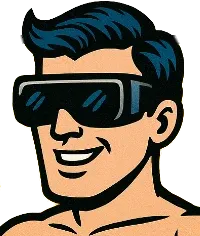


Member discussion: